cluster manager
Monster UI application that allows system administrators to deploy, monitor, and manage servers across all data centers under a KAZOO account.
- UX / Information Architecture
- Interface Design
[OVERVIEW]
Due to the complex nature of Telecom, network management tasks such as upgrading/downgrading, restarting services, deploying new clusters, and managing servers can become tedious. 2600Hz had observed many instances where attempting to upgrade one service could take down an entire cluster — causing massive customer outages.The product team at 2600Hz set out to create an app that lowers the barrier to entry for administering complex telecom systems. Ease of use, safeguards and precautions for upgrades/downgrades, and simplifying network management were top priorities.
[CLUSTER & SERVER MANAGEMENT]
One of the main benefits Cluster Manager affords is the ability to quickly view an entire network's infrastructure, including all clusters, servers, and services. System Administrators can identify and triage pending issues at a glance, and troubleshoot critical errors in real-time.
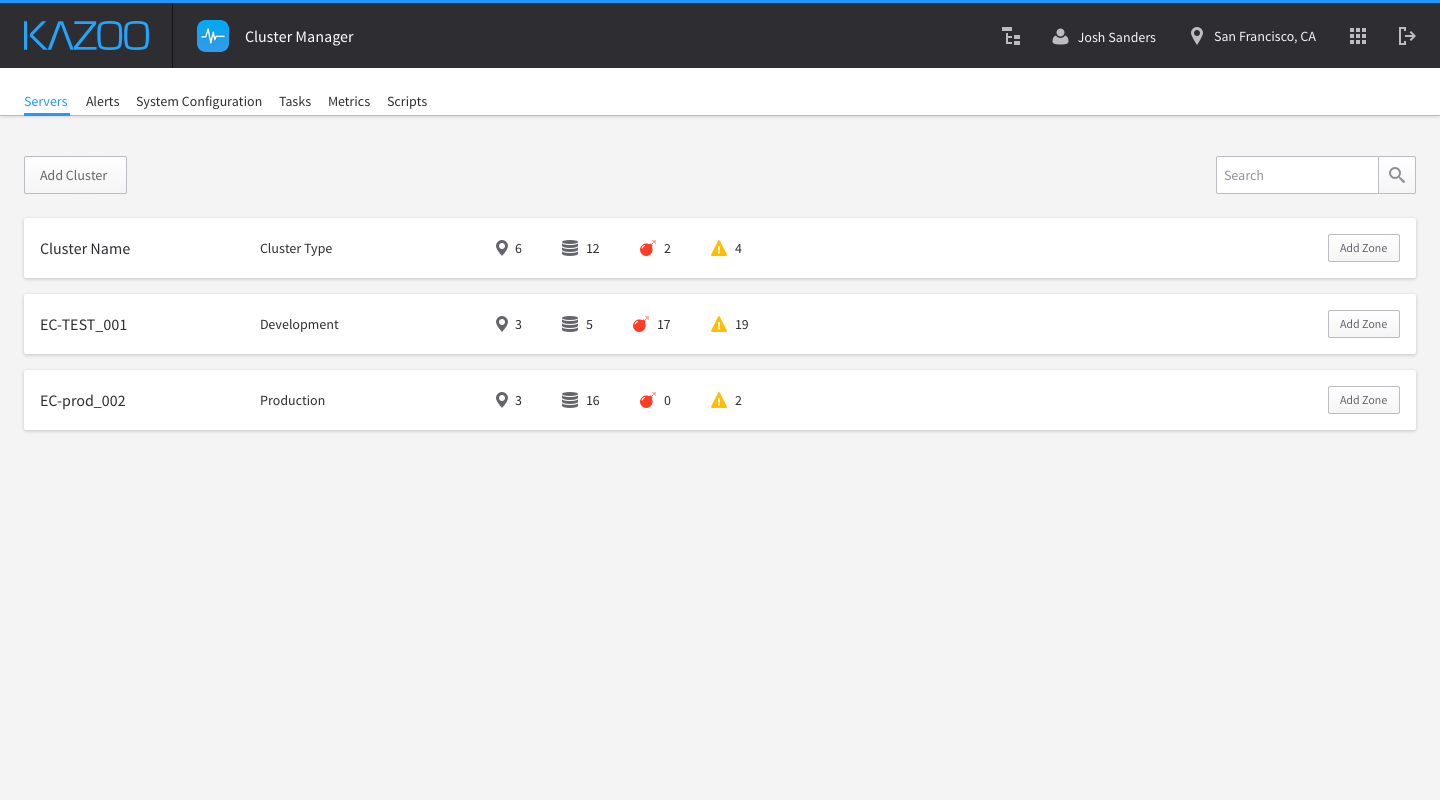
Drilling down into a specific cluster allows a system administrator to see all datacenters within a cluster, the servers each datacenter(zone) contains, and the states of each server.
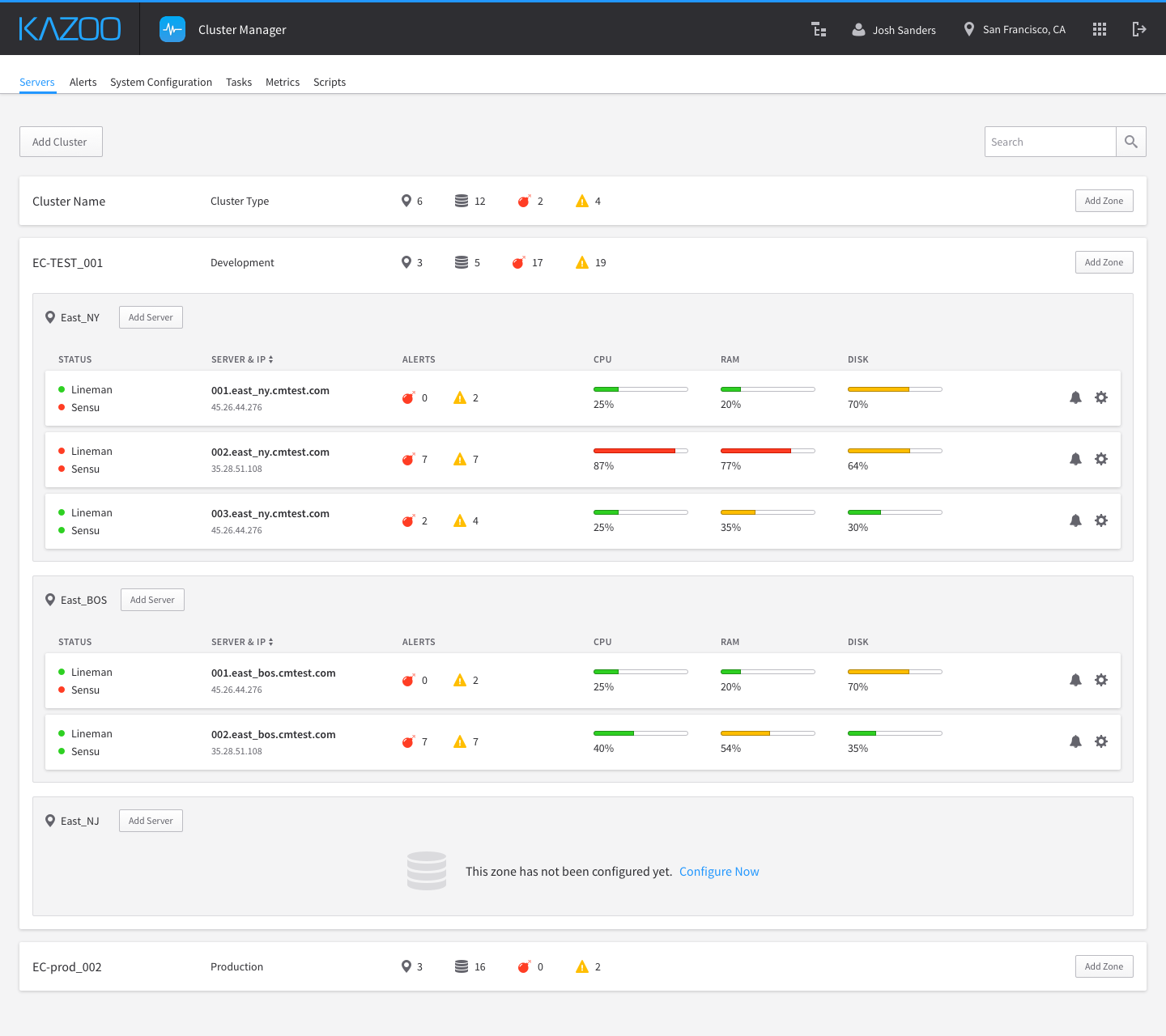
Inspecting an individual server presents specific server details along with the services(and their states) running on that server.
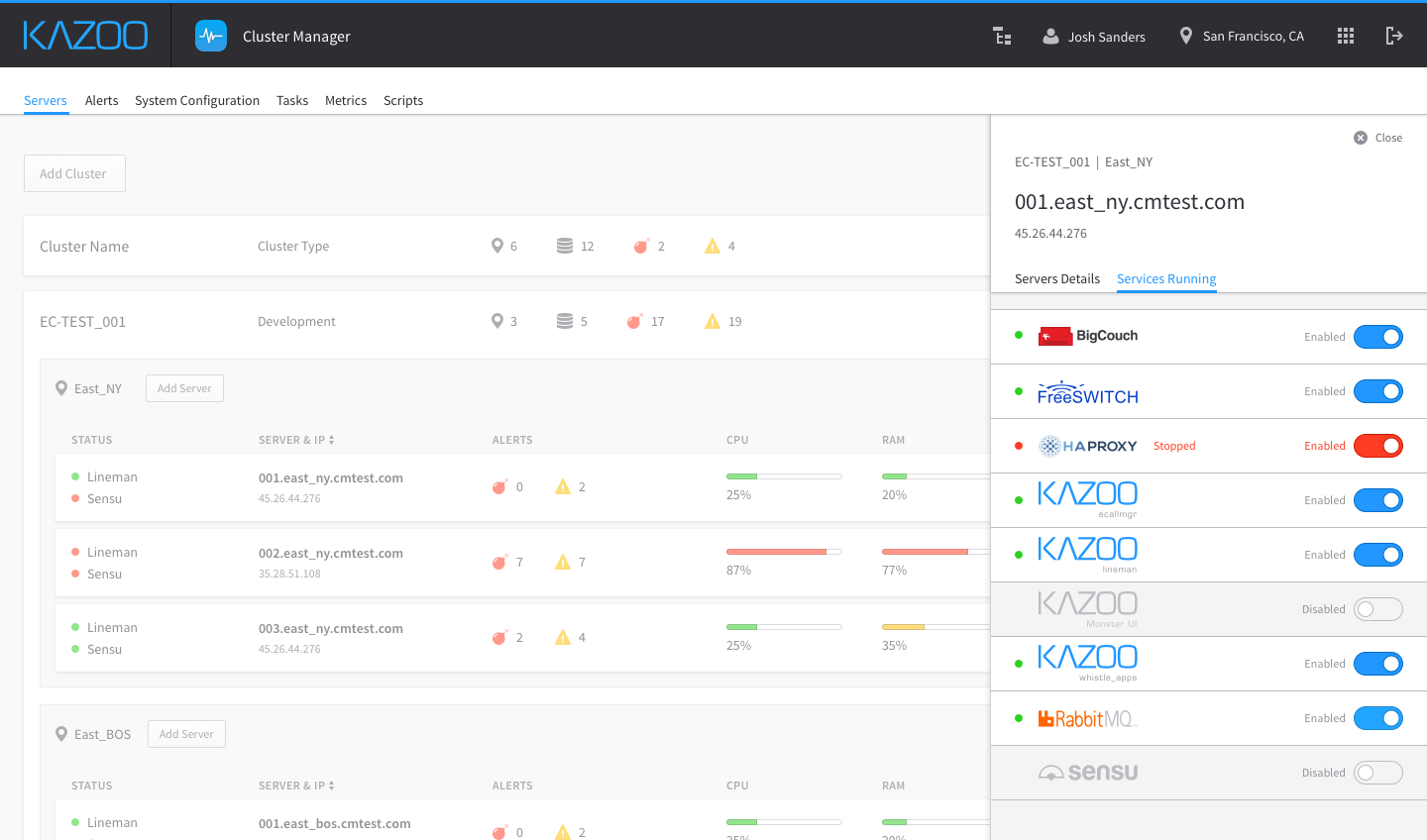
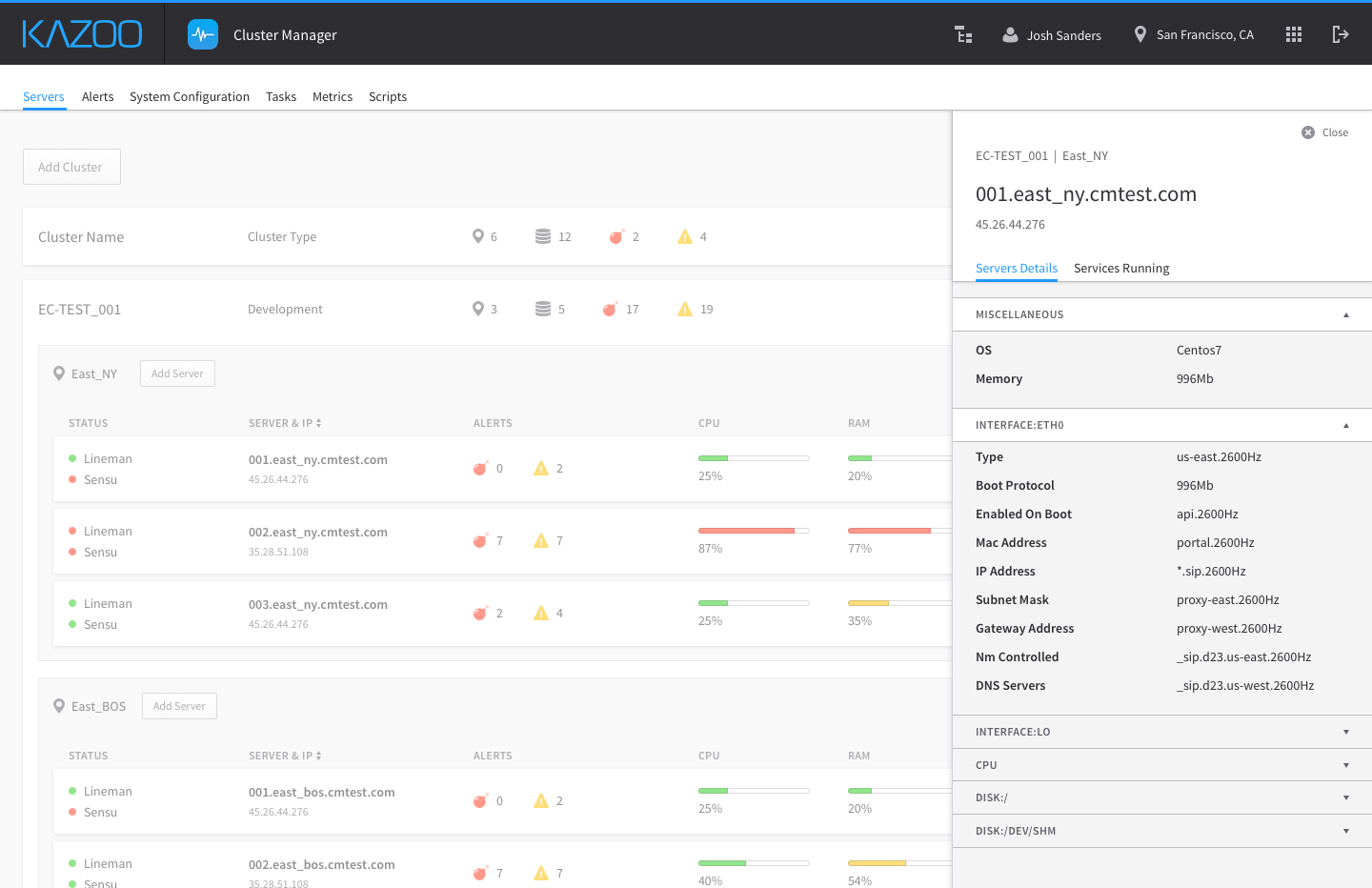
[SYSTEM ALERTS & MONITORING]
One of the most important tasks administrators face is maintaining a system's uptime. The alerts mechanism runs across the entire system and allows for quick diagnosis via real-time reports. The goal of this mechanism focused on simplifying server maintenance and troubleshooting.
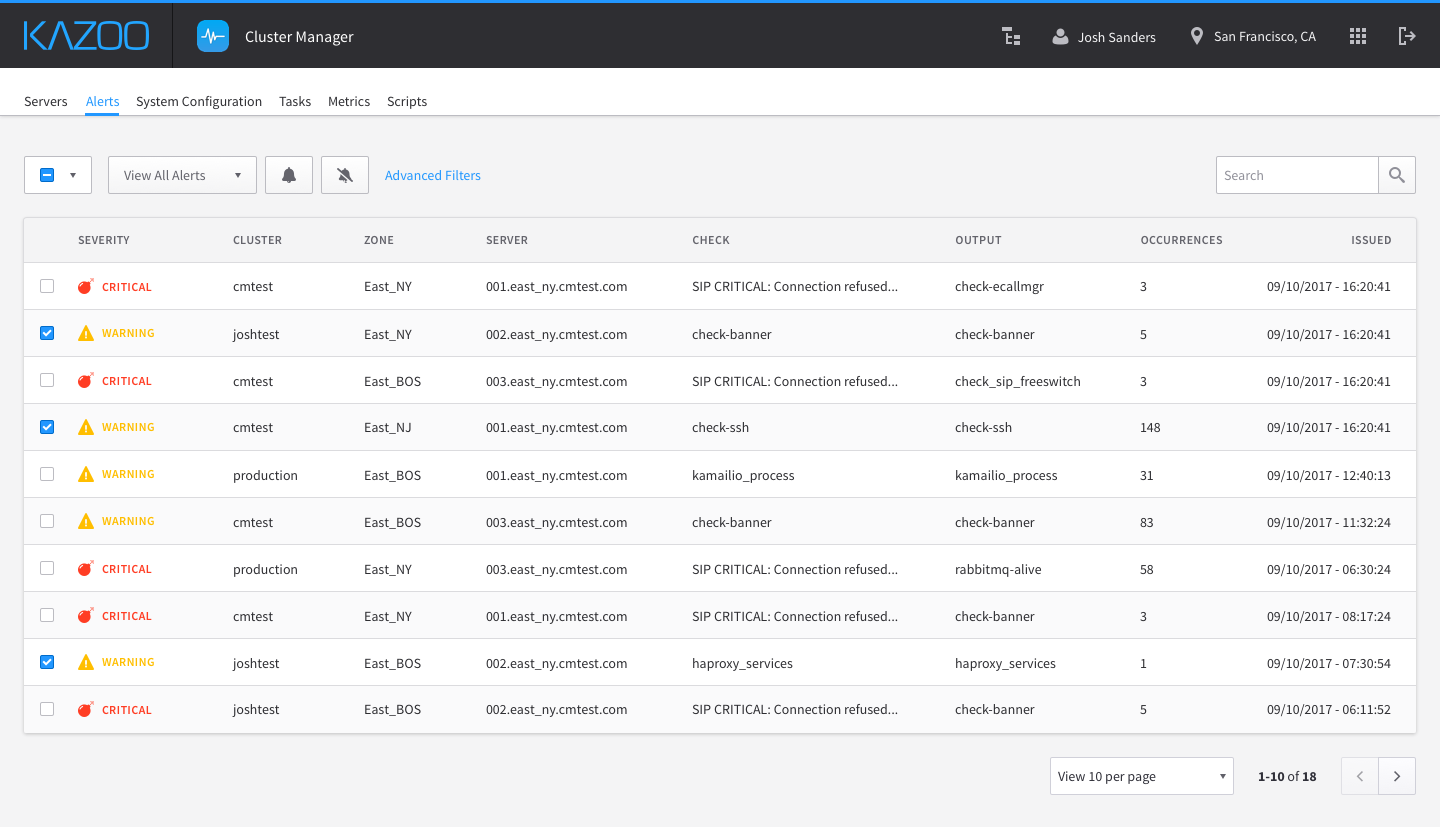
[TASK MANAGEMENT & ORCHESTRATION]
Task orchestration and management is another extremely important feature of this app . The task launcher allows scripts and commands to be run accross servers, zones, and clusters. It gives administrators real-time progress of currently running tasks as well as the ability track previous tasks. If tasks fail, extensive detail logs can be used to pinpoint and troubleshoot the failure quickly. One of the challenges here was the sheer amount of information that needed to be presented. Hierarchy and clear guidance was of upmost imporance and it was crucial to eliminate as much friction as possible in this experience. As such, I spent a good amount of time wireframing, iterating, and testing this task-flow with my team.
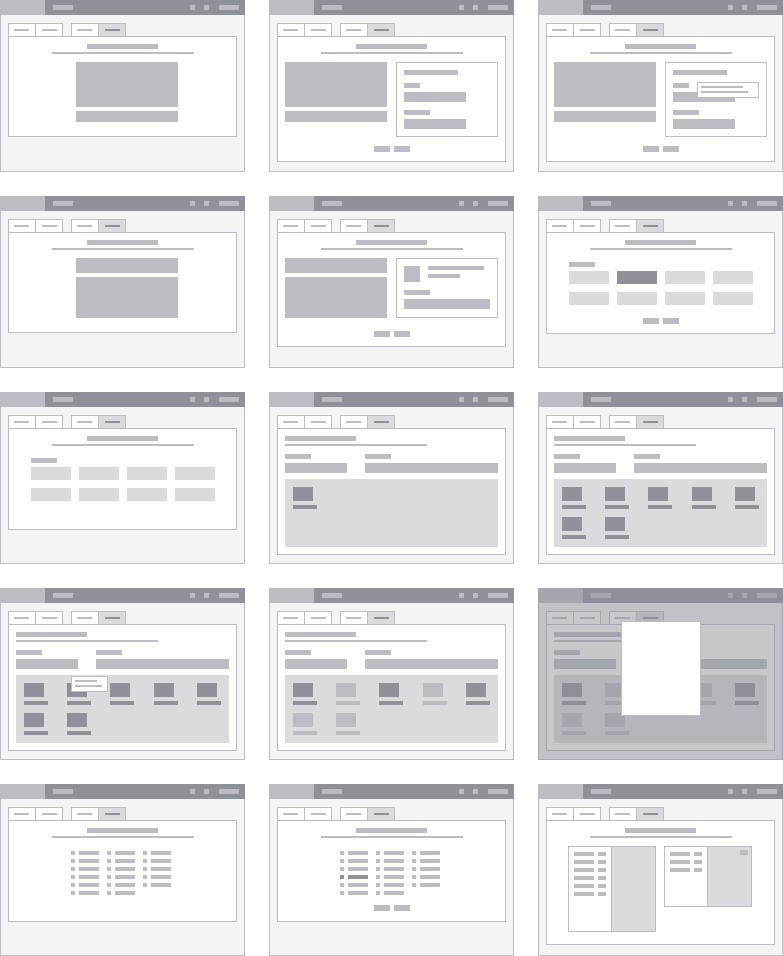
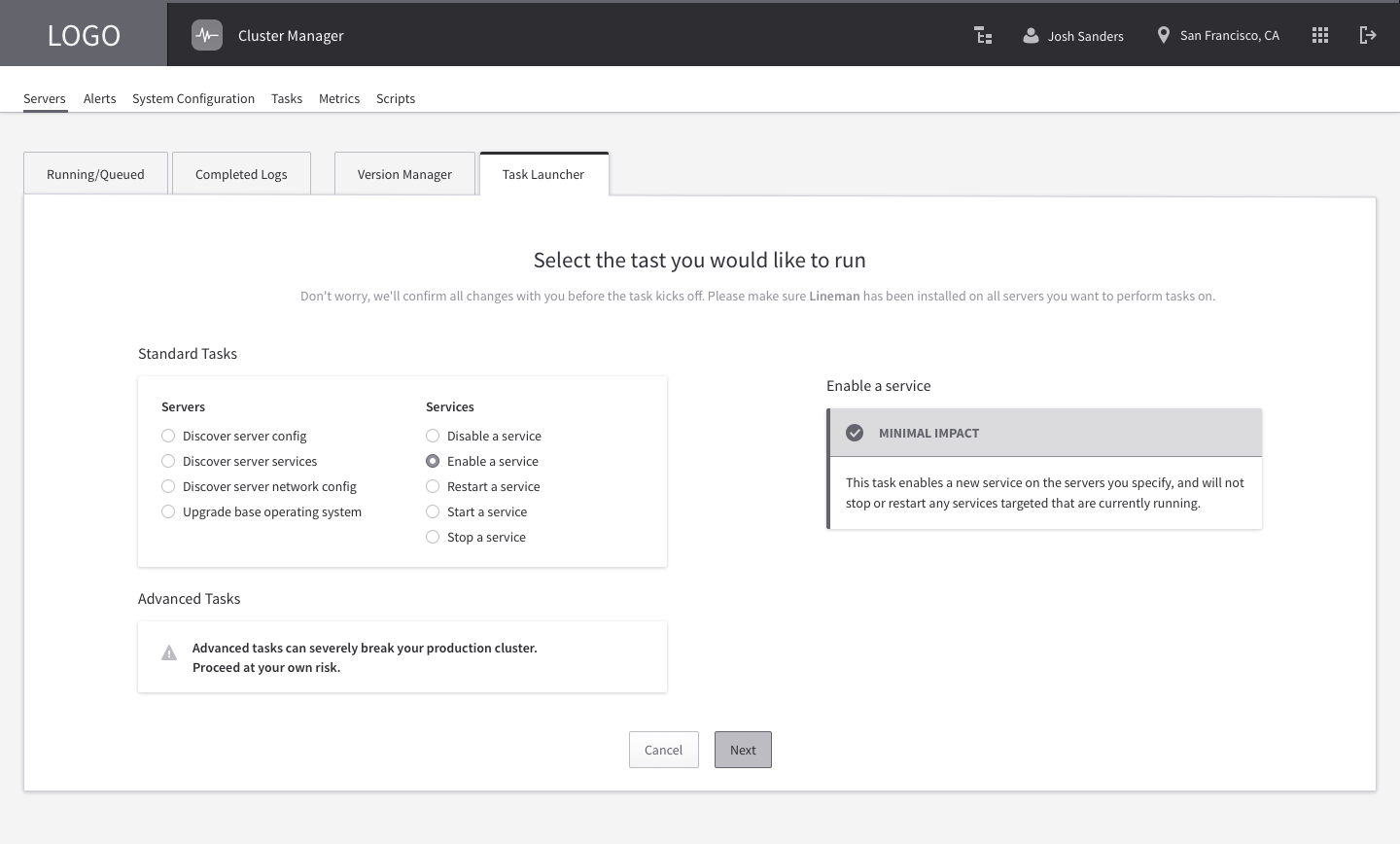
[PROJECT STATUS]
Cluster Manager is in production for 2600Hz Private Cloud and Global Infrastructure customers and remains an active project. The current design pipeline includes implementing d3.js for the metrics dashboards as well as an improved experience with a new feature called Version Manager.
- Darren Schreiber (CEO)
- Karl Anderson (CTO)
- Sean Wysor (Lead Engineer & Project Owner)
- Aaron Gunn (Project Manager)